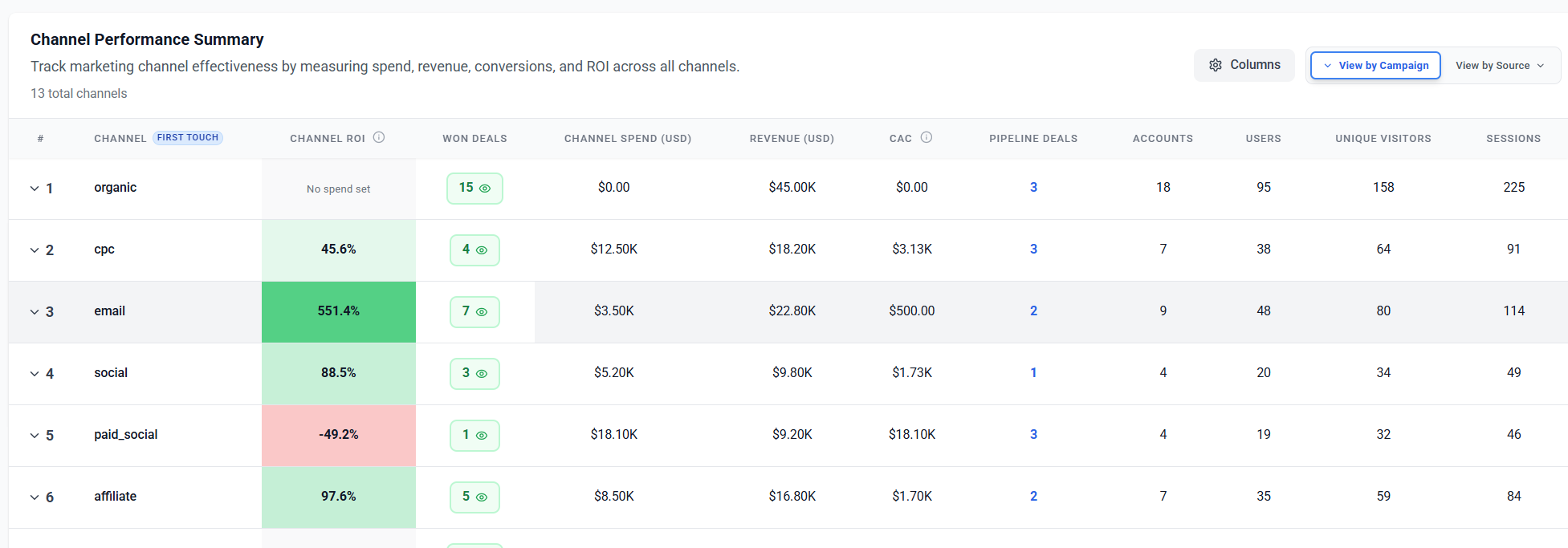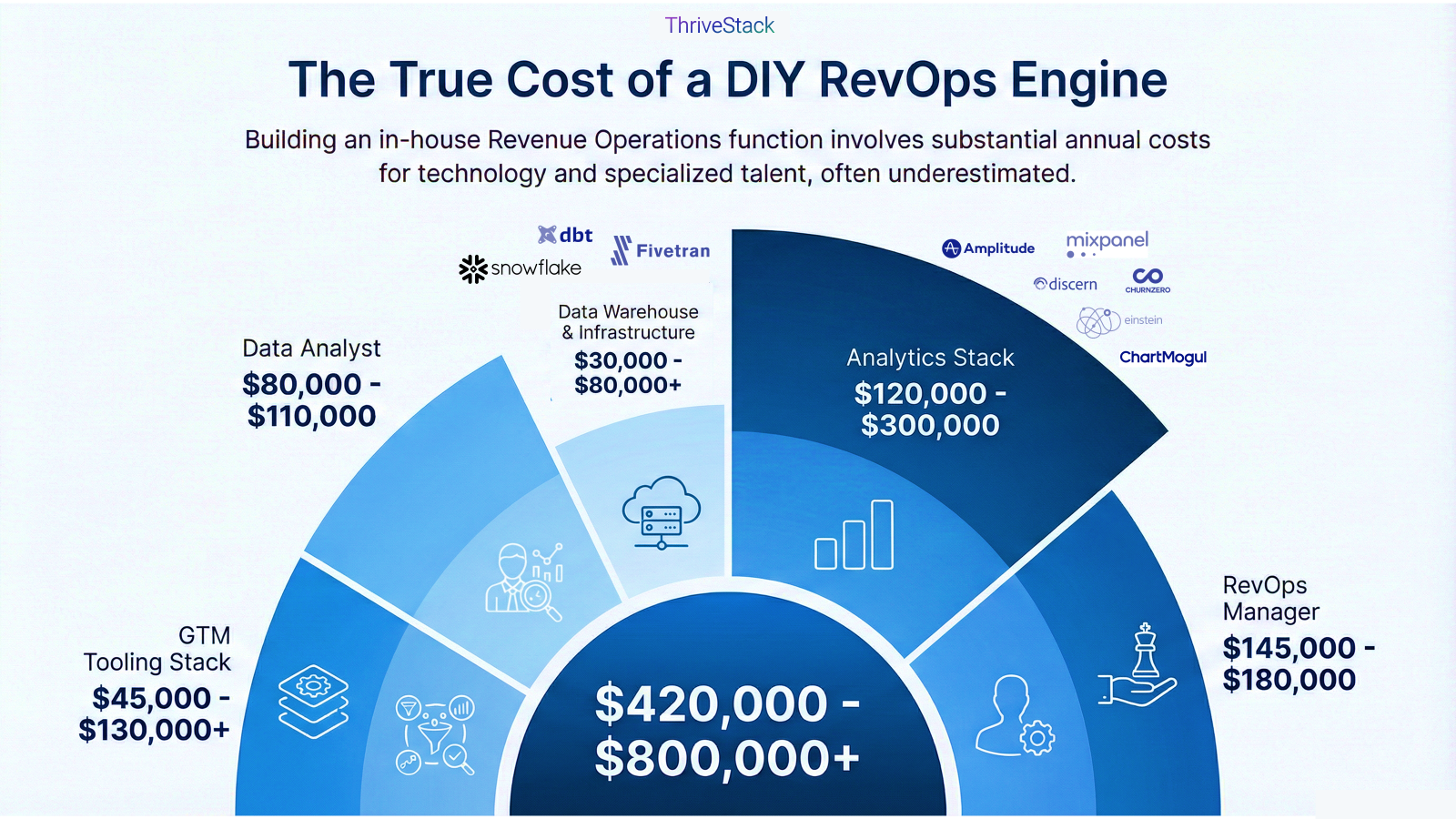Release Summary
This release focusses majorly on helping the Sales and Customer Service Teams with redesigned CRM and better visualization and Account level KPIs. For Development teams the focus was to enable them setup the product telemetry quickly.
What's New?
CRM Redesign - Growth Intelligence metrics now available at the Account-level
For Sales and Customer Success Teams
- Redesigned Account Detail page for quicker access to engagement metrics. Get a real-time pulse on account health immediately. With engagement metrics now at the front and centre, Customer Success and the Sales teams can prioritize actions faster.
- Summary section for KPIs like adoption and interaction rates. Stay on top of what matters. This summary gives you the essential context to guide conversations and decisions
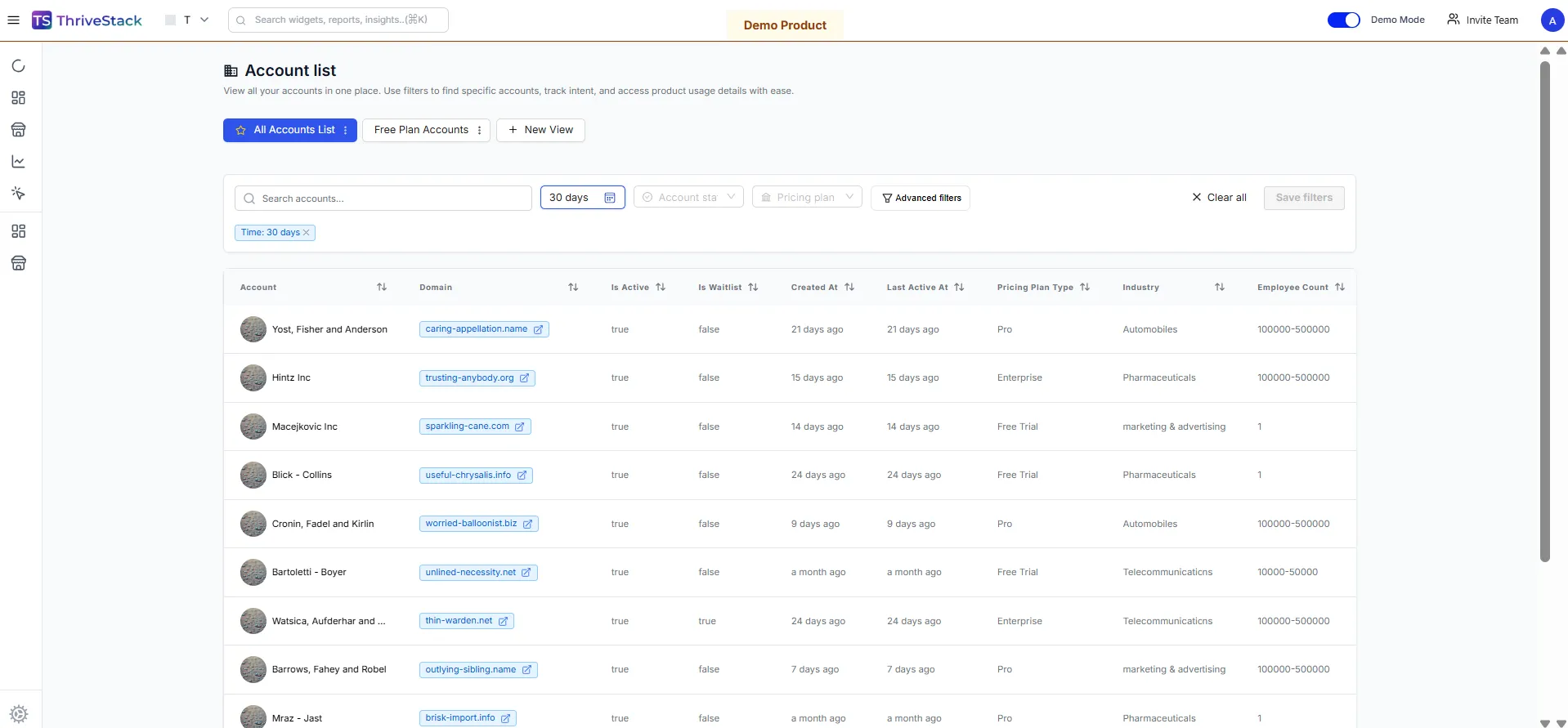
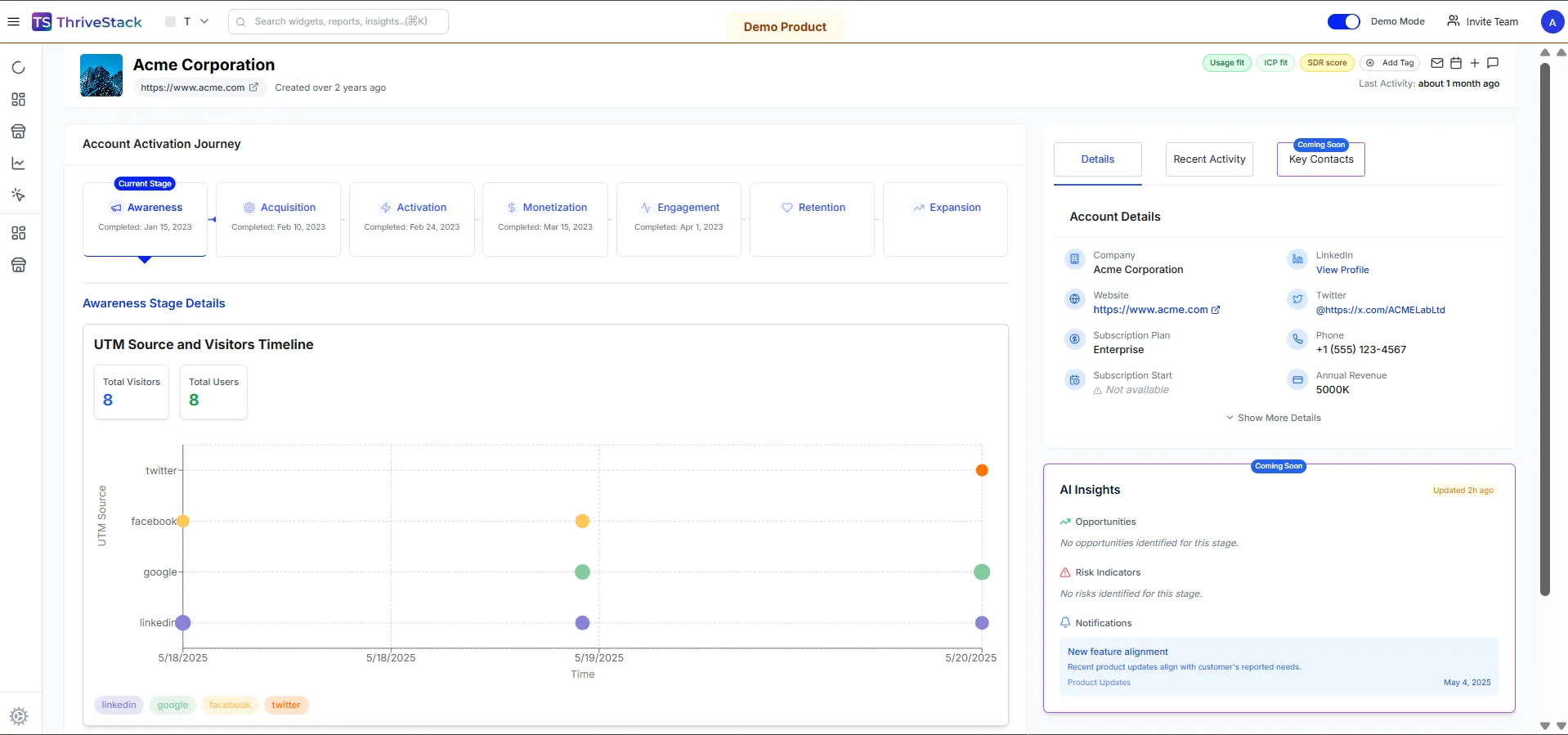
NPM Analytics Package - ThriveStack’s setup scripts are now available in Analytics NPM package
For Product Engineers/Developers
- Support for track, identify, page, and group events.For development teams already using Analytics NPM package for event tracking,can now easily send event to ThriveStack without changing much in their existing code. Quickly implement event tracking and segmentation that fits your product experience without changing much of code in case you are.
- New setter, getter, and reset methods. More flexibility. Fewer workarounds. These helpers streamline how teams handle session and identity logic
- Full developer documentation. Everything your team needs to integrate with ThriveStack faster without guessing.
Installation Script - Setup scripts for Marketing and Product Telemetry Performance-enhancements
For Product Engineers/Developers
- Minified analytics script for faster load times. Smaller bundle. Faster sites. Same powerful analytics.
- FingerprintJS integration for precise user/device tracking. You can now mark and identify visitors uniquely coming to your sites. Easily identify New Vs repeat visitors by uniquely marking each visitor even if they don’t signup. Better data accuracy especially in shared or anonymous sessions.
Fake Signup Detection
For Marketing, Product Managers And Sales
- Now you can automatically find whether the user signing up to your product is a valid user from a valid account or not.
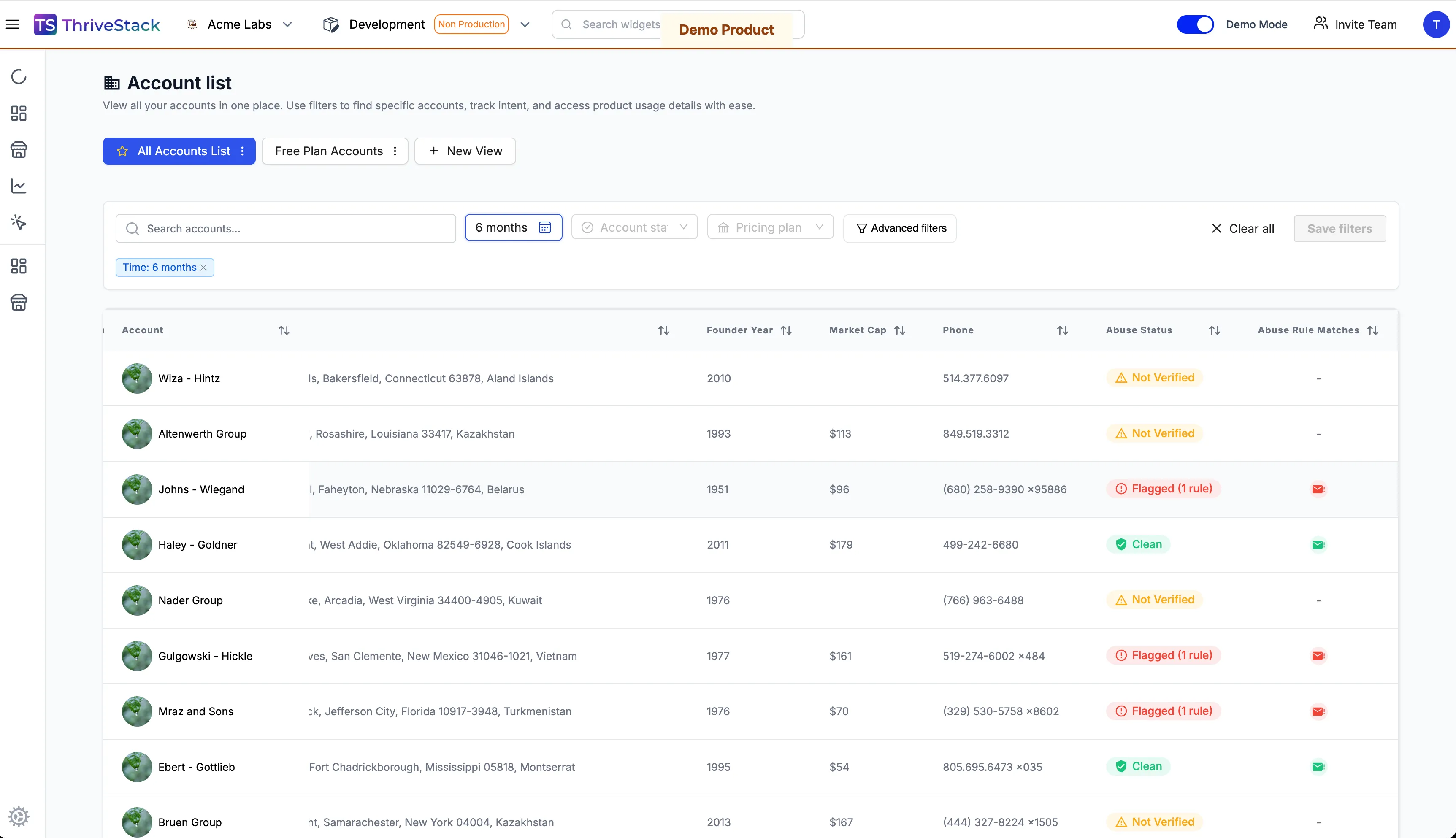
Improved Experiences
Unified Correlated Dashboard
For Marketing, Sales, Customer Success, Product Manager and Engineering Teams
- Default use case selection in Activation & Time-to-Value reports. Now shows the activation use case which is marked as default under activation use cases report.
- Unified chart styling and color logic. Visuals now follow a consistent language across reports making trends easier to spot and comprehend.
- Cleaned-up widget data and trend displays. We noticed some of the widgets where the data or the message was getting chopped making it difficult to understand.
Reports – New Insights added
Marketing, Sales,Customer Success, Product Manager and Engineering Teams
- Time-to-Value and milestone visibility in Activation Reports. New widget to show how long does it take for your end user’s to realise the value within your product. Update to easily mark Milestones when building Activation Report
- CSV export with email columns + API access to milestones. You can now export data with email columns from the Activation reports now.
- UX polish and drill-down tooltips. Consistency in UX across the platform for better display. Tool tips to help users understand the purpose and action needed.
Setup Experience for Product & Marketing teams
- Clear guidance and telemetry improvements for engagement reports. Understand the impact of your product without needing engineering setup.
- Smoother UI navigation and load times. Less friction from the first moment users log in.
-