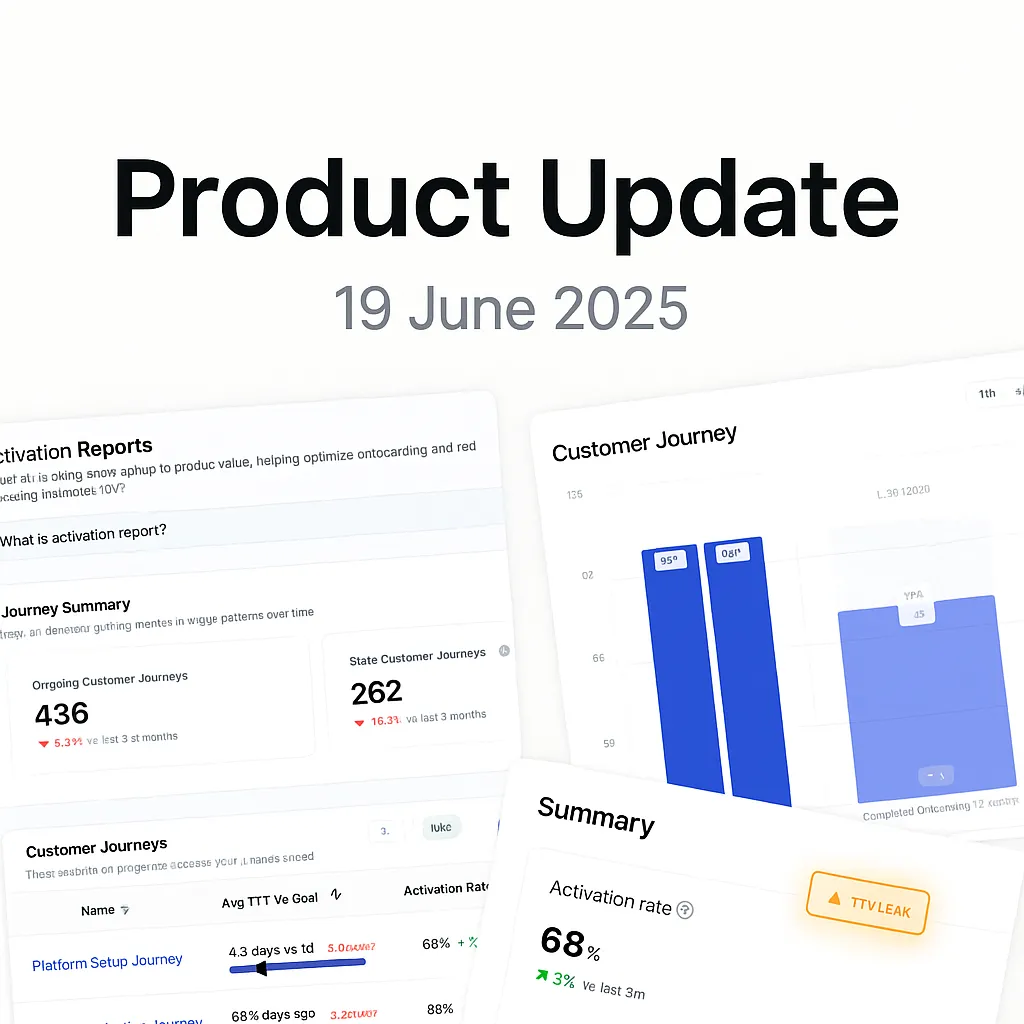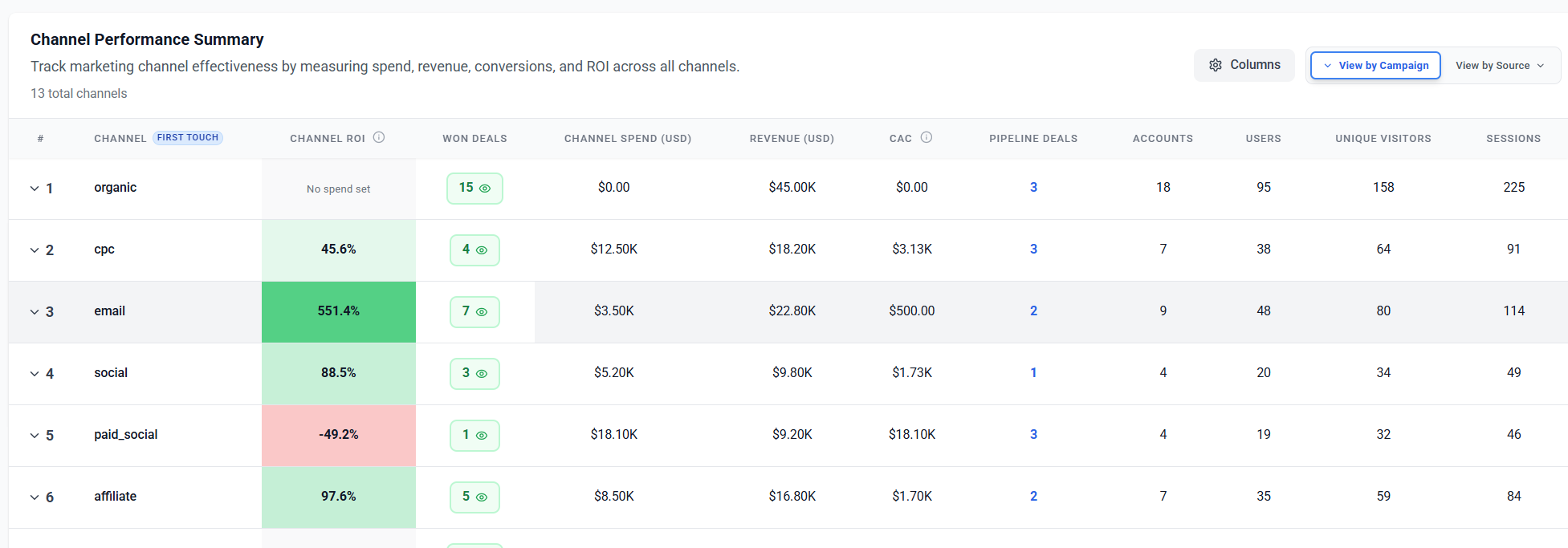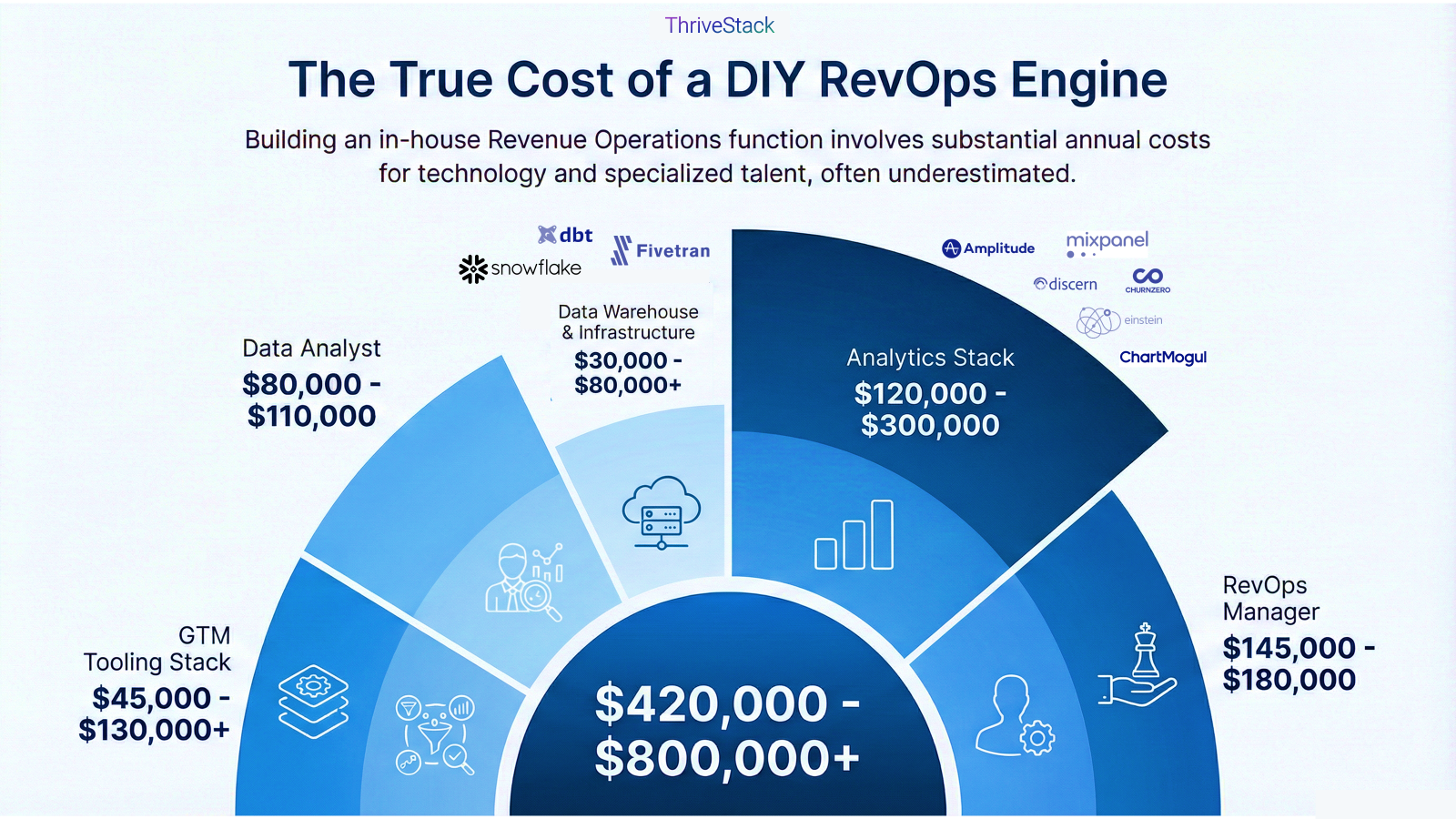Summary
We’ve been steadily rolling out enhancements to make your ThriveStack experience smarter and more intuitive. In this release, we’re adding two powerful tools to your toolkit – Activation Journey and a newly designed Use-Case Based Menu. These updates are all about giving teams clearer insights and quicker access to what matters most in their daily work.
What’s New:
Activation Journey
For Product, Engineering, Customer Success Teams
We’ve heard from you that it’s been tricky to know where customers get stuck during onboarding, or how long they take to reach value. So we built the Activation Journey to give you.
- You get a clear view of Key Milestones in your onboarding journey within your Product
- Measure,Monitor and improve Activation metrics like Activation Rate and Time To Value
- Visual indicator of drop off points within your product.
- End to End journey map for Customers
- Setup multiple Activation Journey based on your product use cases.
- Directly search customers based on Activation status, drill down to sub-milestones
- Metrics also come with Leaks and Drivers to help you understand what’s working and what’s leaking and how to fix.
Use-case based Menu
For Everyone - Marketing, Product, Engineering, Sales, Customer Success Teams
Our new menu is now based on your Role and your daily job to help you find and act faster, rather than going through a pile of unrelated platform jargons.